Well Groups
Well groups are model objects which collect a set of wells under a single name. Since a project typically comprises large numbers of wells, it is useful and even necessary to be able to refer to subsets separately, grouping them according to a variety of criteria and purposes: well groups allow you to change inputs of large numbers of wells in a single action, or to add already defined groups to other groups.
This section collects GUI devices and controls whose use is not limited to specific object types but recur in several parts of the application.
Use the  Add and
Add and  Remove buttons in each group tab to manage wells (and groups) in that group. You can also use the right-click options in the Tree View, the Edit Menu, or simply drag-and-drop wells to group nodes and lists.
Remove buttons in each group tab to manage wells (and groups) in that group. You can also use the right-click options in the Tree View, the Edit Menu, or simply drag-and-drop wells to group nodes and lists.
Well groups can be classified in:
- Sharing groups: Also called prototype groups. These are used for creating profiles for each one of the well's definition tabs, so that all members of the group will share the same definition:
 Drilling Info Groups,
Drilling Info Groups,  Completion Info Groups,
Completion Info Groups,  Performance Groups,
Performance Groups,  Maintenance Groups and
Maintenance Groups and  Well Geometry Groups.
Well Geometry Groups.
Edition of the corresponding tabs of each group is disabled when the well belongs to a group. All these tabs have a Group pane for adding / detaching the well. Sharing groups do not accept other groups as members.
- Auto-generated groups: These are created automatically when adding wells to a job (
 Job Groups) or connecting them to a facility (
Job Groups) or connecting them to a facility ( Manifold Groups). Adding a well to one of these groups is the same as including them in the corresponding job or facility.
Manifold Groups). Adding a well to one of these groups is the same as including them in the corresponding job or facility.  User Groups: These are used for representing associations between wells not otherwise modeled, such as distinctions in well ownership, technical characteristics not reflected in the wells specification, etc. User groups are created manually. Separate results (Production, CapEx and OpEx) are generated for user groups (see
User Groups: These are used for representing associations between wells not otherwise modeled, such as distinctions in well ownership, technical characteristics not reflected in the wells specification, etc. User groups are created manually. Separate results (Production, CapEx and OpEx) are generated for user groups (see  Results Window).
Results Window).
Auto-generated and user groups accept other groups as members. This does not only mean adding wells already included in the "nested" group at the moment of adding it, but establishing a dynamic link between the groups, so that all additions or deletions in the "nested" group will also be reflected in the base group.
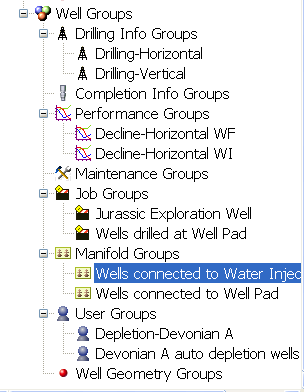
The following options are available for auto-generated groups and user groups:
- Do not defer drilling wells in this group: When checked, wells in this group will not be deferred even if their production is routed to a facility with a Defer Drilling policy defined in its Excess Policy Tab.
- Choke wells in this group only as last resort: When checked, PetroVR will not choke (scale back) wells in this group to meet a capacity constraint, unless there are no other chokeable wells available. See Well Chokes.
Wells can only belong to one sharing group of each type; if you move into a group a well belonging to another group of the same type, it is automatically removed from the latter. On the contrary, auto-generated and user groups and share wells among them.
